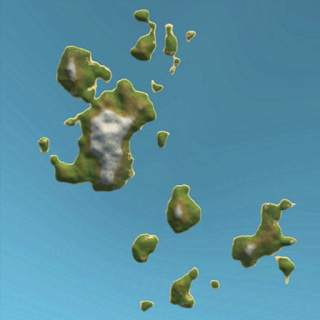Winds of Trade Dev Update #12

Once again it's been a while since the last update. But lots of things have been accomplished in this last month: New stats screen, displaying lots of different metrics about the evolution of your company compared to those of your competitors. Sorry, you don't have HTML5 video and we didn't catch this properly in javascript. You can try to view the gif directly: http://giant.gfycat.com/GorgeousLinedLabradorretriever.gif . Dynamic sky: the sky is no longer a static skybox. Now the position of the sun, the color of the sky and the lighting change according to the time of year and volumetric clouds are generated randomly. Nothing as lovely as watching the sun move around the sky according to the date. Well, there are better things, now that I think about it, but it's neat nonetheless. Lots of new contract types, that will now affect the relationship between your company and the different coun...